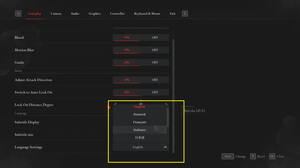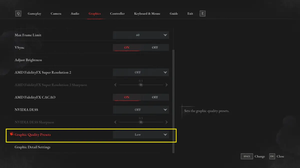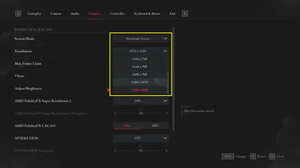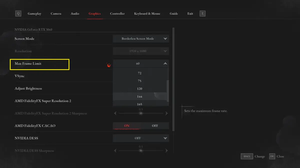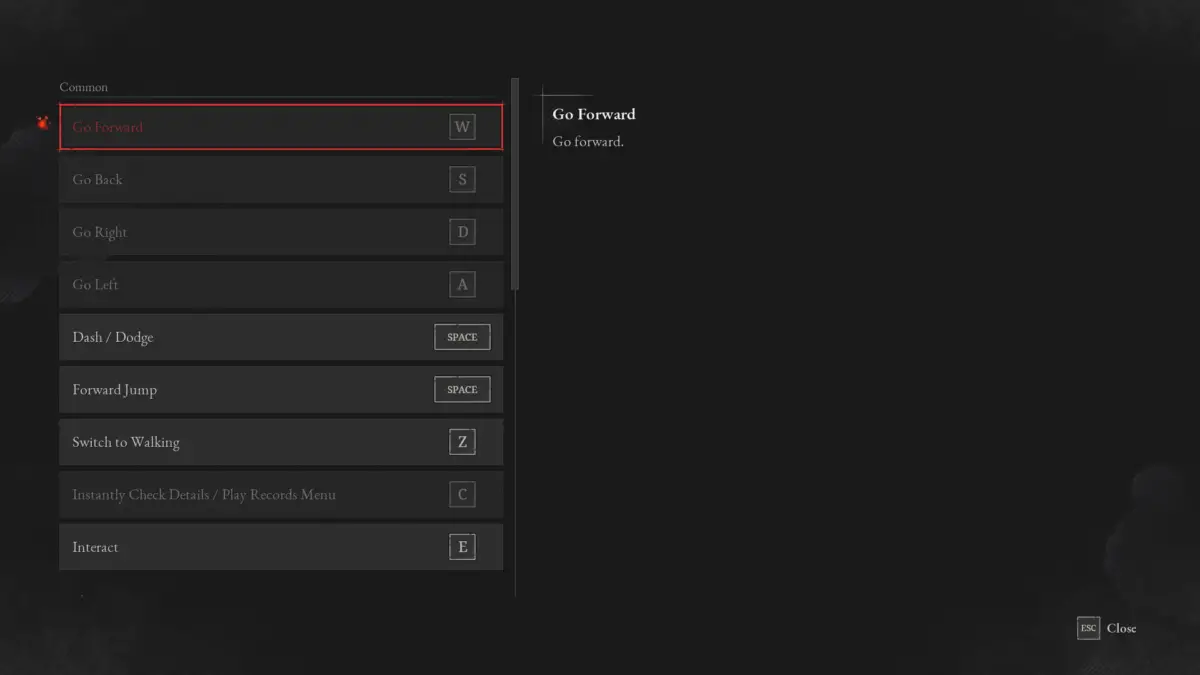
Lies of P is an enthralling game that has captivated many gamers worldwide. It’s a game filled with adventure and mystery, where every decision you make can alter your path. With its intricate gameplay and complex controls, it is no wonder that players are looking for a guide to navigate through this exciting game.
Playing Lies of P on PC can be challenging, especially for people who aren’t familiar with soulslike games. The game’s controls are numerous and can be quite overwhelming. This guide is intended to provide you a complete list of all the keyboard controls you need to know when playing Lies of P on PC.
Keyboard Controls Overview
Lies of P offers an extensive range of keyboard controls. These controls allow you to maneuver your character, engage in combats, interact with objects, and much more. Understanding these keyboard commands is crucial to enhancing your gaming experience.
Detailed Keybinds Guide
In this section, we will delve into the specifics of the keyboard controls. We will provide a comprehensive list of keybinds for various actions in the game.
Movement Controls
| Keybind | Action |
|---|---|
| W | Move Forward |
| A | Move Left |
| S | Move Back |
| D | Move Right |
| Space | Dash / Dodge / Jump Forward |
| Z | Switch to Walking |
Attack and Defense Commands
| Keybind | Action |
|---|---|
| Left Mouse Click | Normal Attack |
| Right Mouse Click | Charge / Special Attack |
| Middle Mouse Button | Lock On |
| Shift | Guard |
| F | Use Fable Arts |
| Ctrl | Use Legion Arm |
Interaction and Item Usage
| Keybind | Action |
|---|---|
| E | Interact |
| R | Use Belt Item |
| T | Select Upper Belt |
| G | Select Lower Belt |
| Tab | Switch Weapon |
| X | Switch Legion Arm |
| 1-4 | Use Items from Extra Bag’s Slots |
Keyboard vs Controller
While Lies of P can be enjoyed using both a keyboard and a controller, some players may find themselves questioning which method is more comfortable. The consensus among many gamers is that Lies of P might be more enjoyable when played using a controller due to the better placement of buttons. However, if you are a PC gamer without a good controller, you need not worry. While it might take a tad longer to memorize the keyboard controls, the gameplay remains just as engaging.
Community Feedback on Keyboard Controls
According to the Lies of P community, the keyboard controls are on par with other popular games like Elden Ring and Dark Souls. Some gamers have even praised the fact that the game does not support multikey keybinds, making it less complicated. However, some players have expressed discomfort with some of the default keybinds, such as the parry button being SHIFT. Luckily, the controls are customizable, allowing players to adjust them to their liking.
Customizing Controls
One of the great features of Lies of P is the ability to customize the controls. If you find that some of the default keybinds do not suit your playing style, you can easily change them. To customize the controls, navigate to “Settings > Keyboard & Mouse > Key Settings” in the game’s menu.
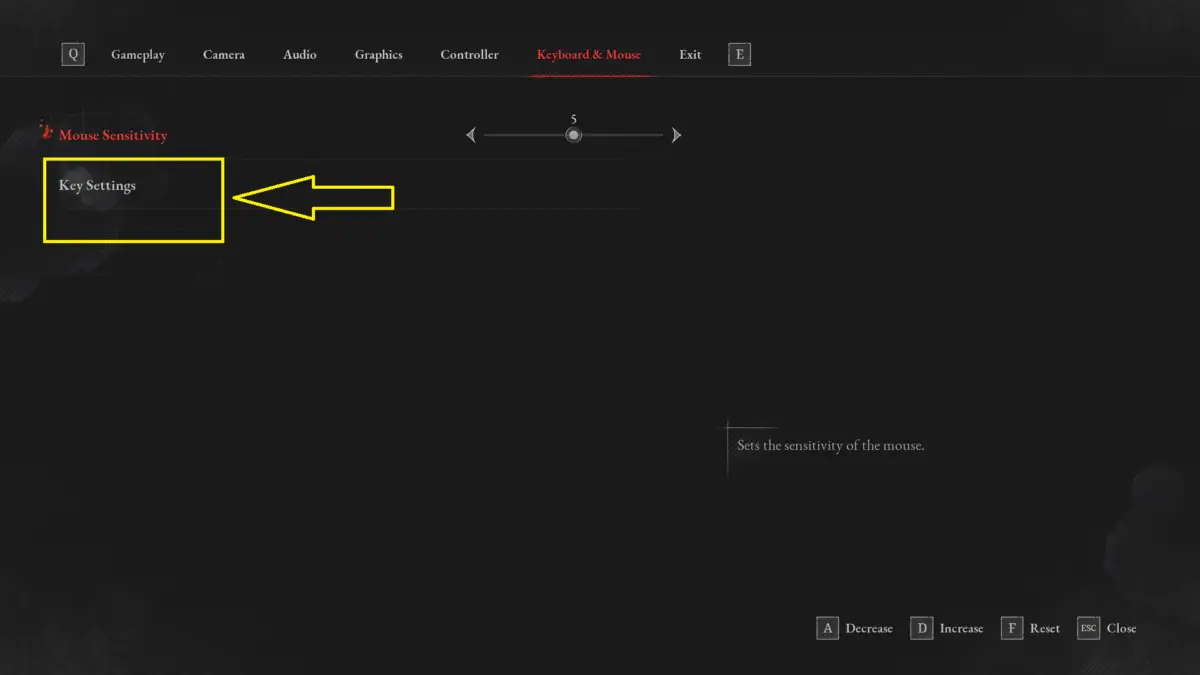
Tips for Mastering Keyboard Controls
Mastering the keyboard controls in Lies of P requires practice. Here are some tips to help you along the way:
- Familiarize Yourself with the Keybinds: Before you start playing, spend some time learning the keybinds. This will save you from fumbling around during crucial moments in the game.
- Customize the Controls: If some of the default keybinds feel awkward or uncomfortable, don’t hesitate to change them.
- Practice: The key to mastering the controls is practice. The more you play, the more comfortable you will become with the controls.
Conclusion
In conclusion, understanding the keyboard controls is vital for a seamless and enjoyable Lies of P gaming experience. With this comprehensive guide, you now have all the information you need to master the controls and fully immerse yourself in the game. Happy gaming!