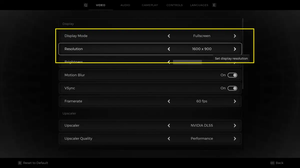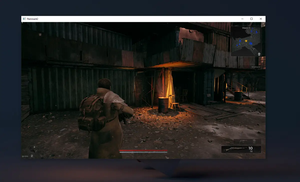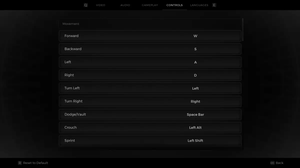At the time of writing, Remnant 2 supports 10 languages: English, French, Italian, German, Spanish, Russian, Portuguese, Japanese, Korean, and Chinese. You can change the language (audio, text, and subtitles) during the game without restarting. The steps listed below will show you how to get the job done.
1. Open the main menu then head to System > Options (you can quickly get here by pressing the key O on PC):
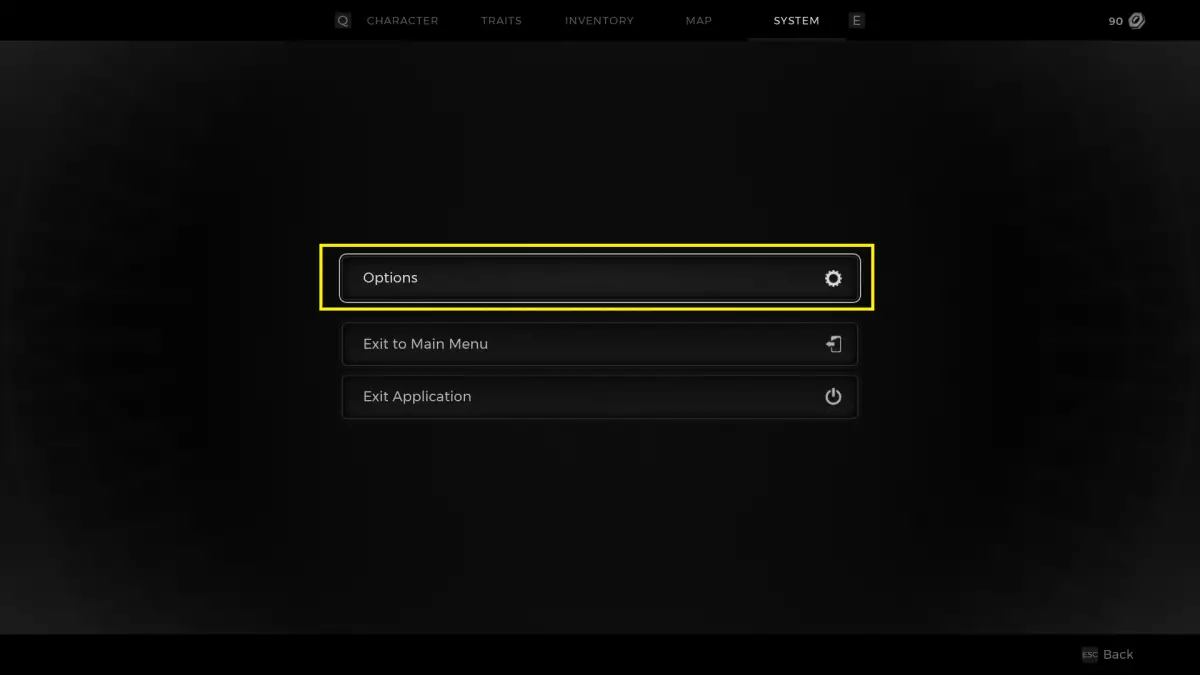
2. Select the Language tab (the latest tab on the right side):
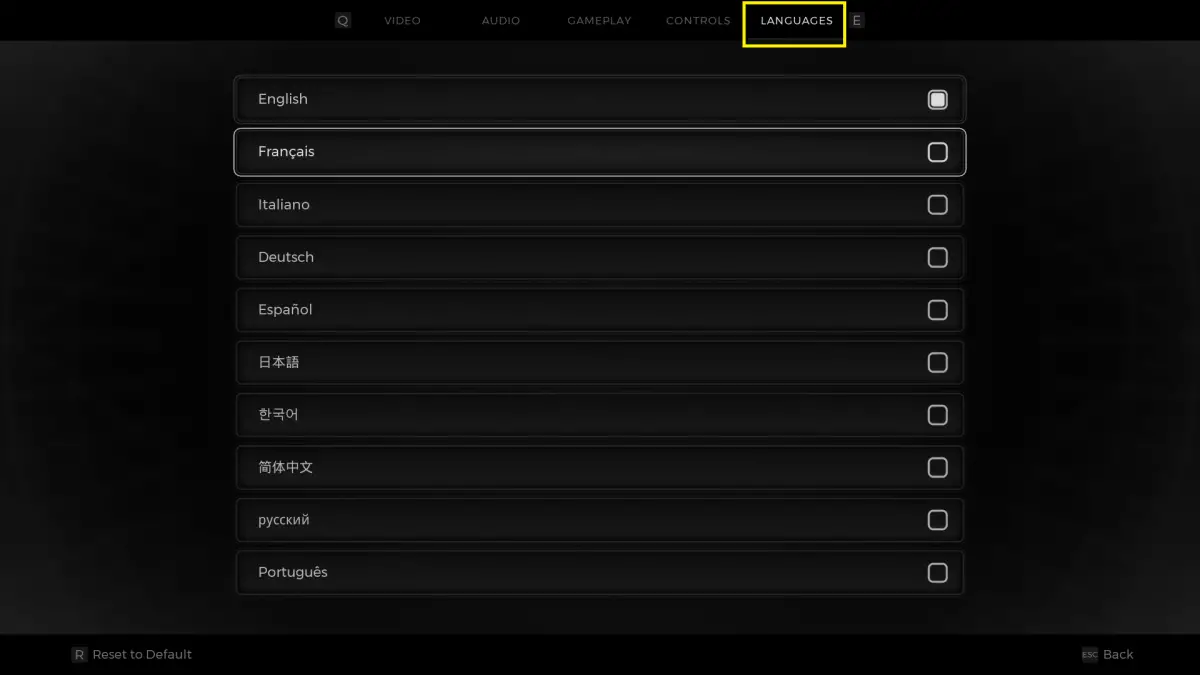
3. Choose your preferred language from the list. Your change will be saved and applied automatically.
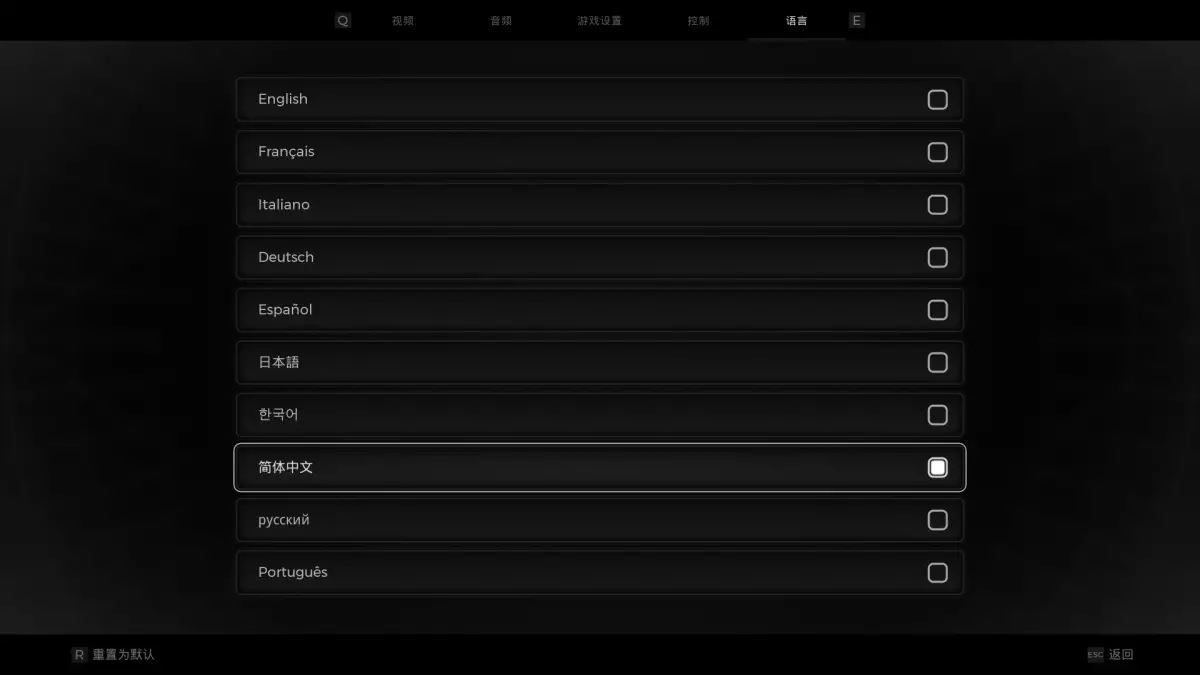
Done. Happy shooting, looting, and have a great gaming experience!