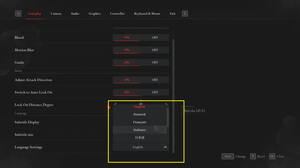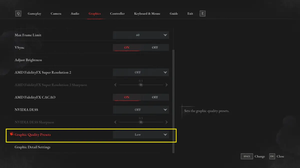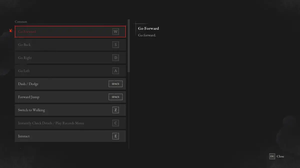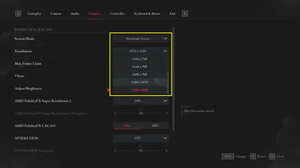Framerate cap is a feature that allows you to set a maximum number of frames per second (FPS) that your game can display. It can be useful for various reasons, such as:
- Saving battery power and reducing heat on laptops with NVIDIA hardware.
- Reducing screen tearing, which is a visual artifact that occurs when the game’s FPS does not match the monitor’s refresh rate.
- Reducing system latency, which is the delay between your input and the game’s response.
- Keeping within a specific variable refresh rate range on a G-SYNC or G-SYNC Compatible display.
This short guide will show you how to change the framerate cap in the popular soulslike game named Lies of P. Just go to Settings > Graphics > Max Frame Limit, click on the down-arrow icon and then select the option you want from the dropdown.
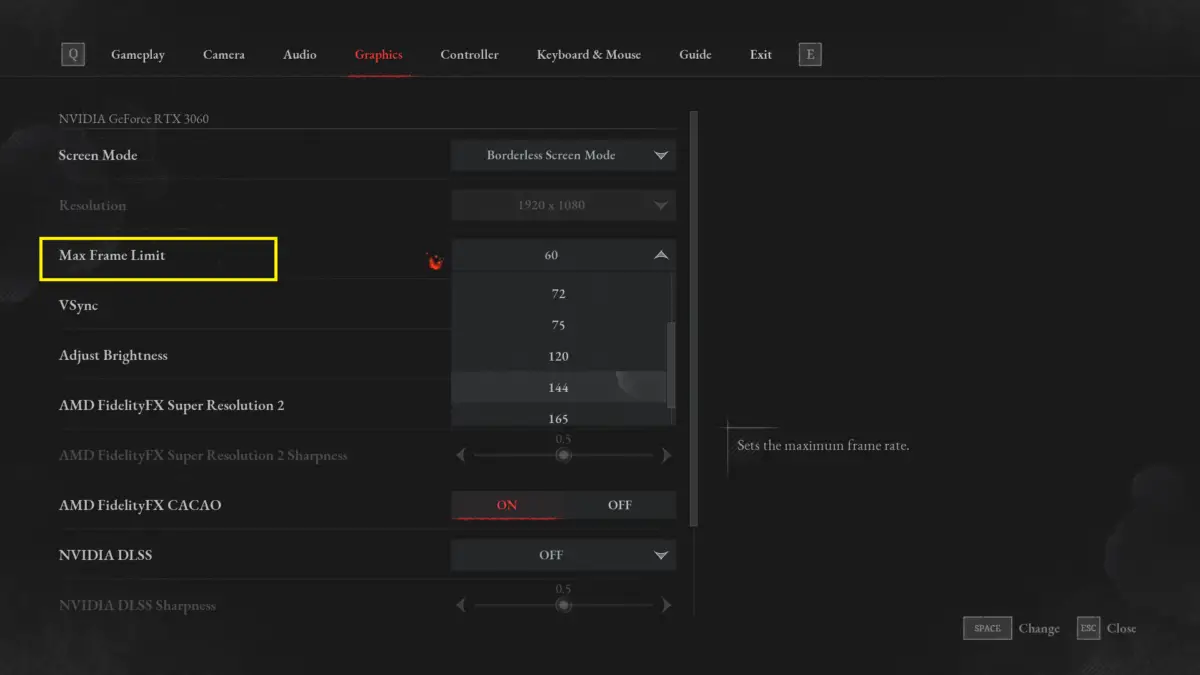
The default value is 60 but you can choose Unlimited, 30, 75, 144, 240, etc, depends on your monitor and your hardware capability. You change will be saved automatically.
That’s it. Happy playing and have a wonderful journey with Lies of P!