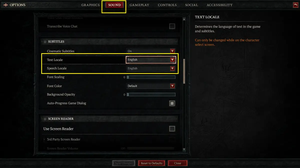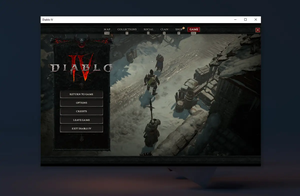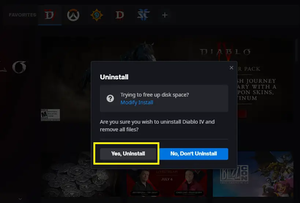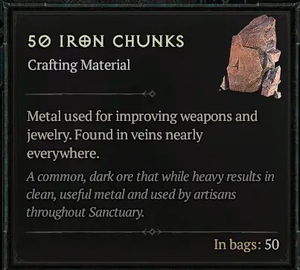This concise, step-by-step guide will show you how to change the mouse cursor size in Diablo 4 (most controls in the game involve the cursor, so choosing a suitable scale for yourself is important).
1. Open the menu (by pressing Esc) and go toSettings:

2. Head to the Graphics tab, then the Screen section. Right there, you’ll see the Sursor scale option. Choose Small, Medium, or Large as you wish. See the screenshot below for more clarity:

3. Last but not least, click on the Save Changes button at the bottom of the screen to apply your settings.

That’s it. Have fun playing Diablo 4 and obtain cool (and powerful) items!